5. Deposit
Complete guide for USDT deposits
Deposit Overview 💰
OpenInterest supports USDT deposits through two major blockchain networks. Choose the network that offers the lowest fees and fastest processing times.
TRC-20 Network
Tron Blockchain
ERC-20 Network
Ethereum Blockchain
Important: Always verify the network before sending. Wrong network selection may result in permanent loss of funds.
2-Step Deposit Process 🔄
Generate Deposit Address
Navigate to the Deposit page and select your preferred network (TRC-20 or ERC-20). The system will generate a unique deposit address for your transaction.
Detailed Steps:
- Click [Deposit] in the bottom navigation menu
- Select network: TRC-20 (recommended) or ERC-20
- Click [Generate Address] button
- Copy the generated address or scan QR code
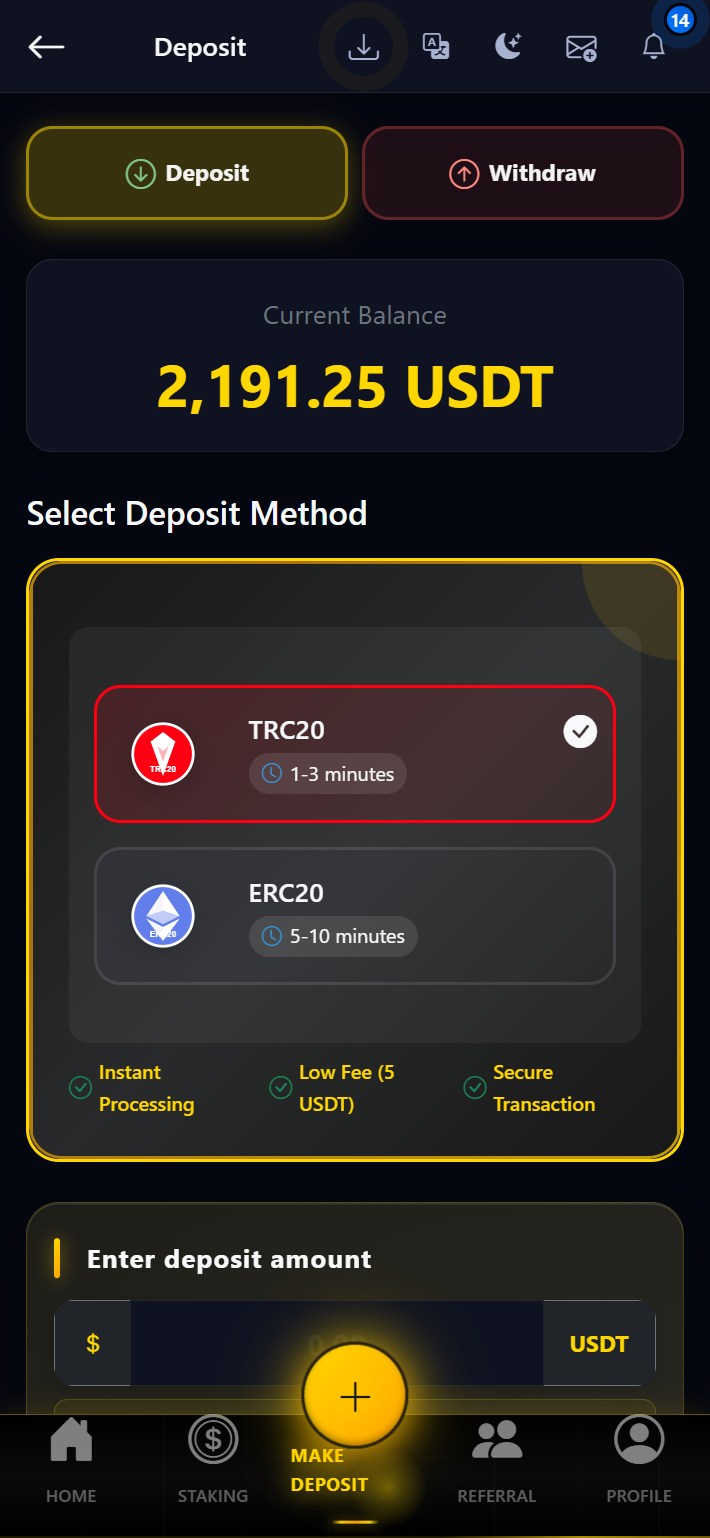
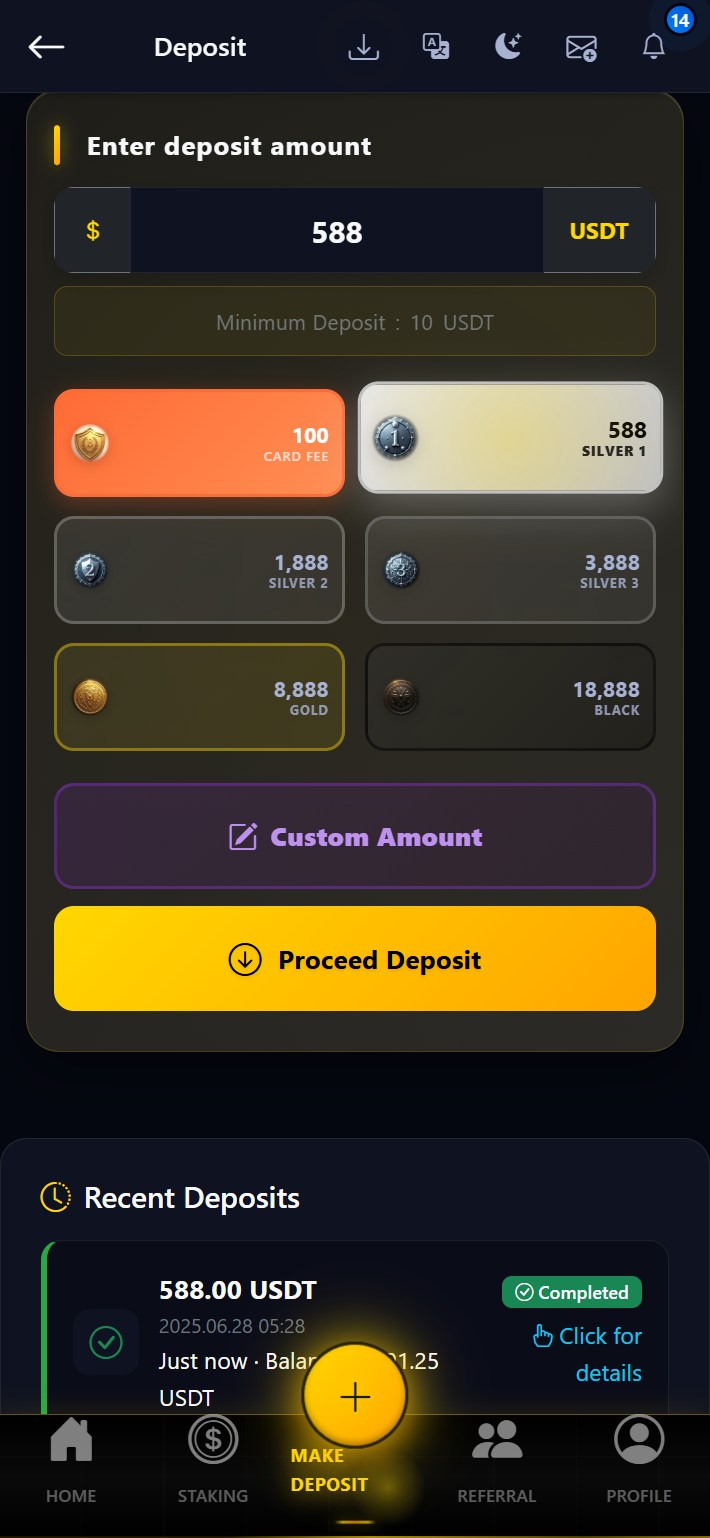
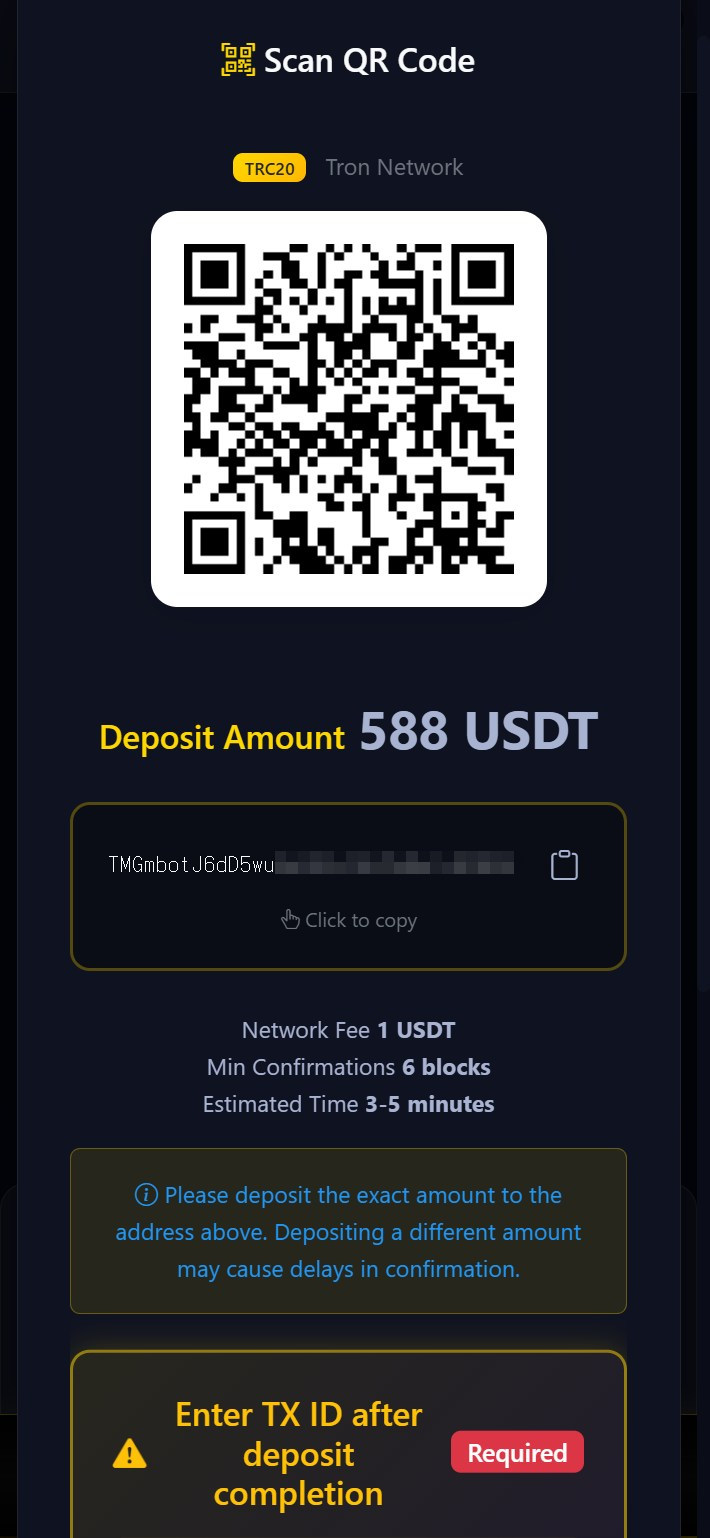
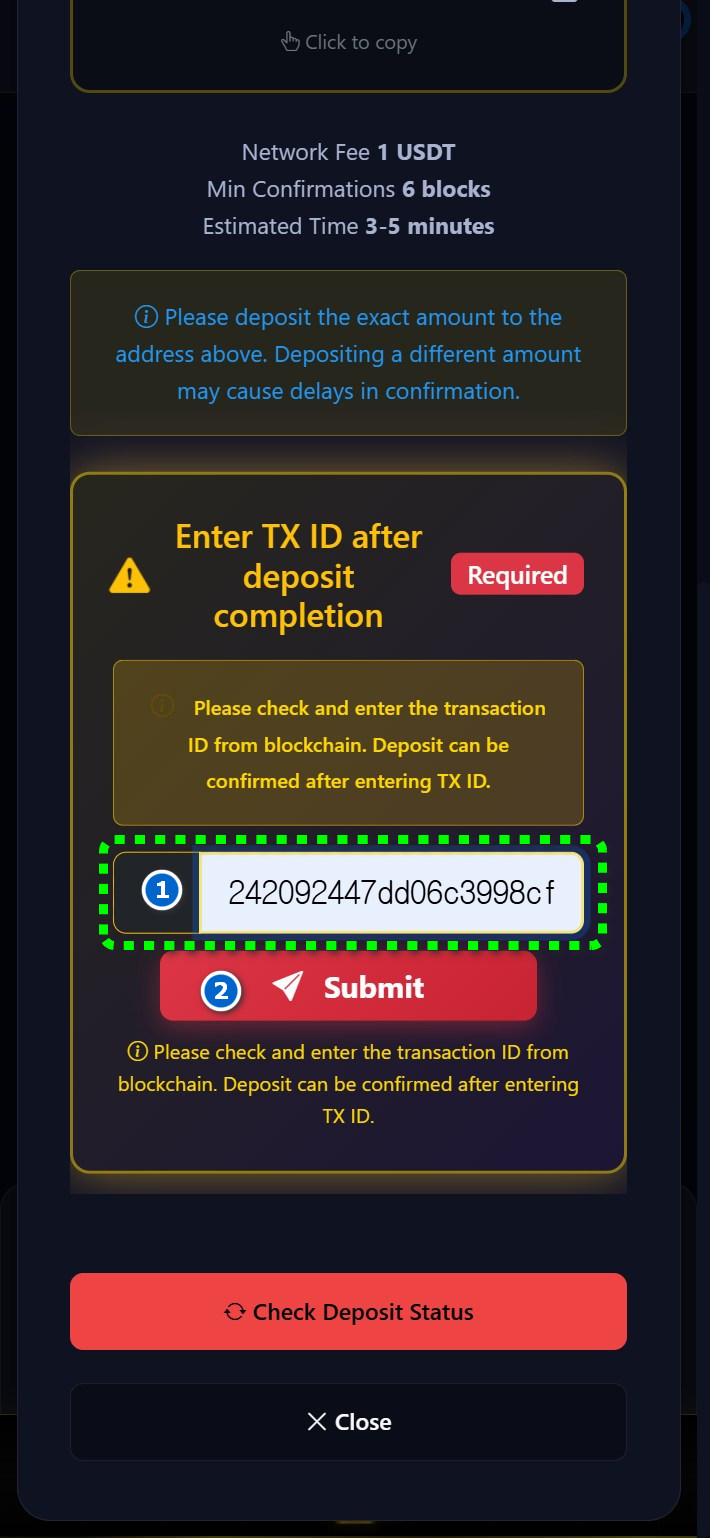
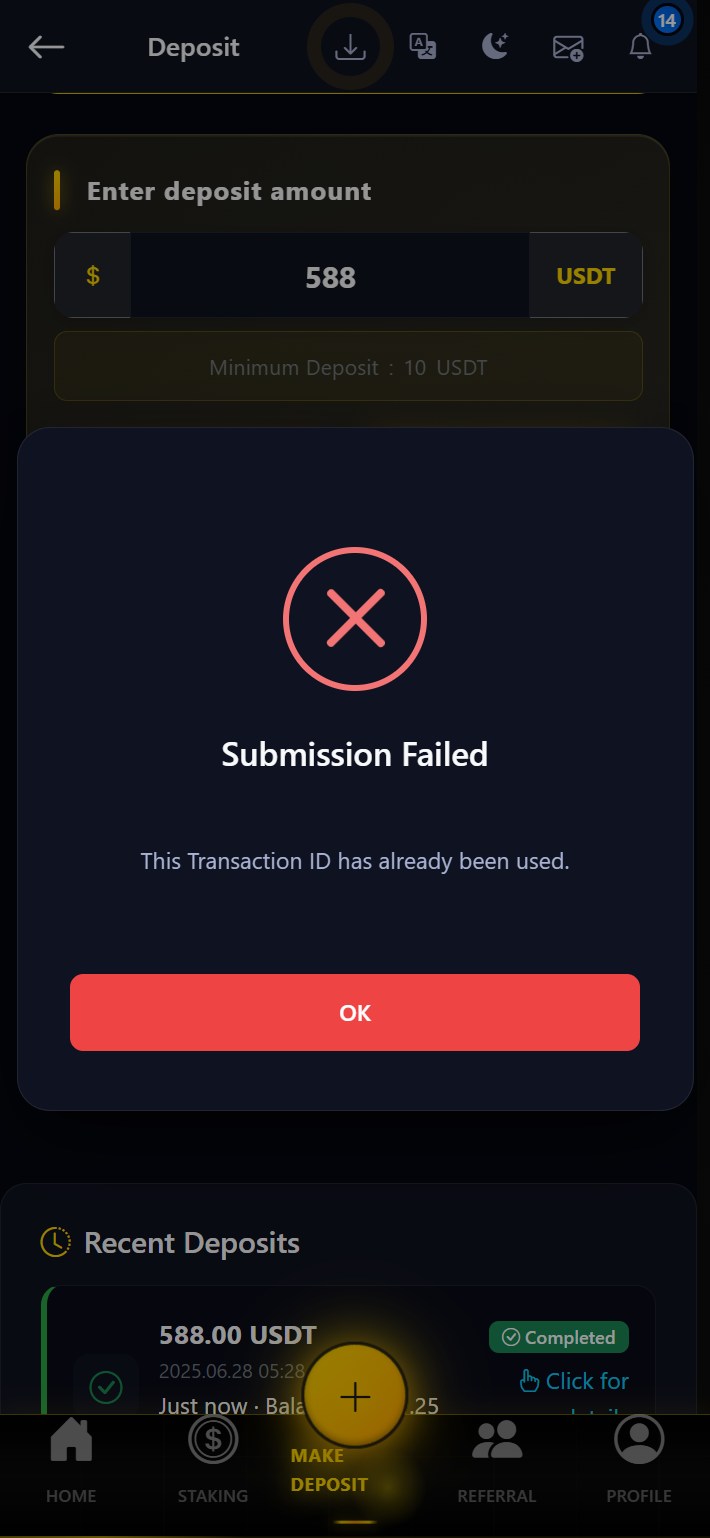
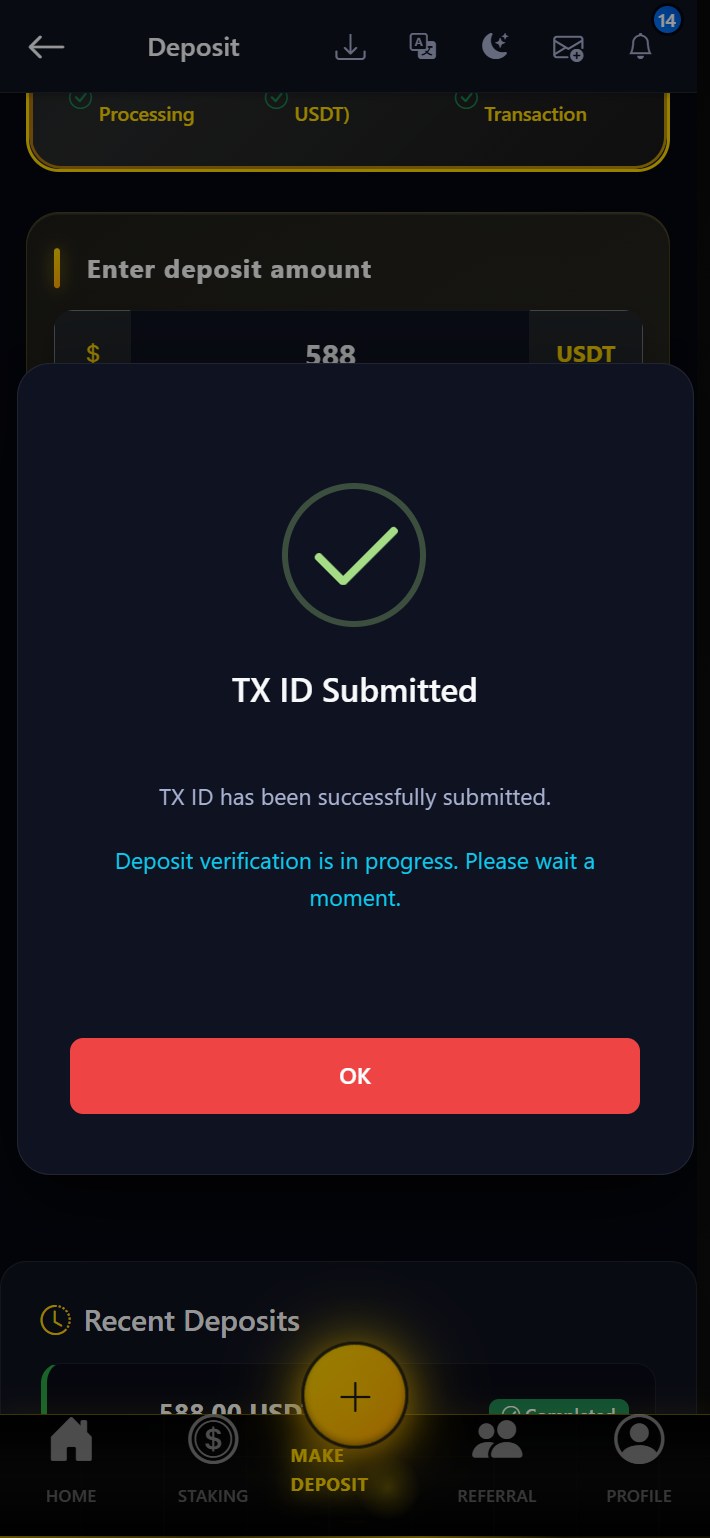
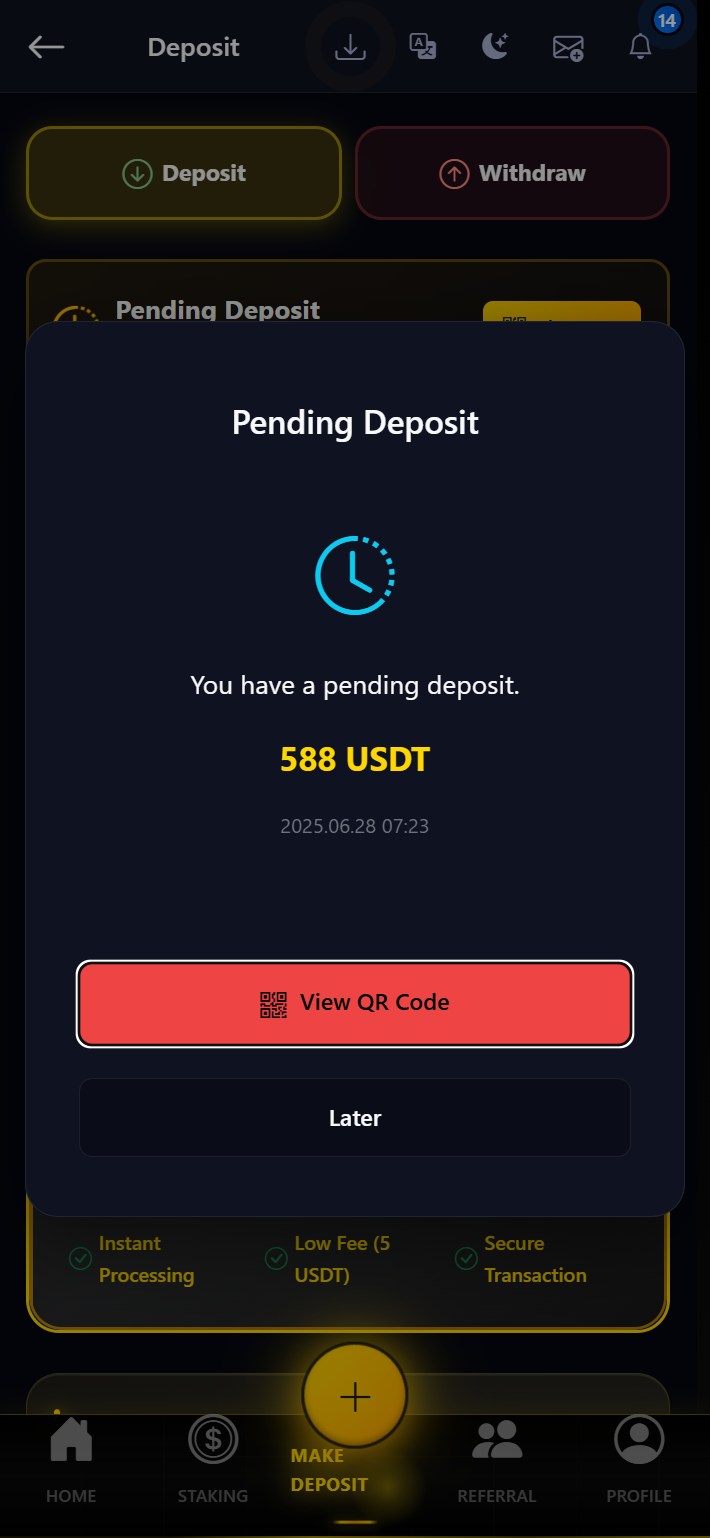
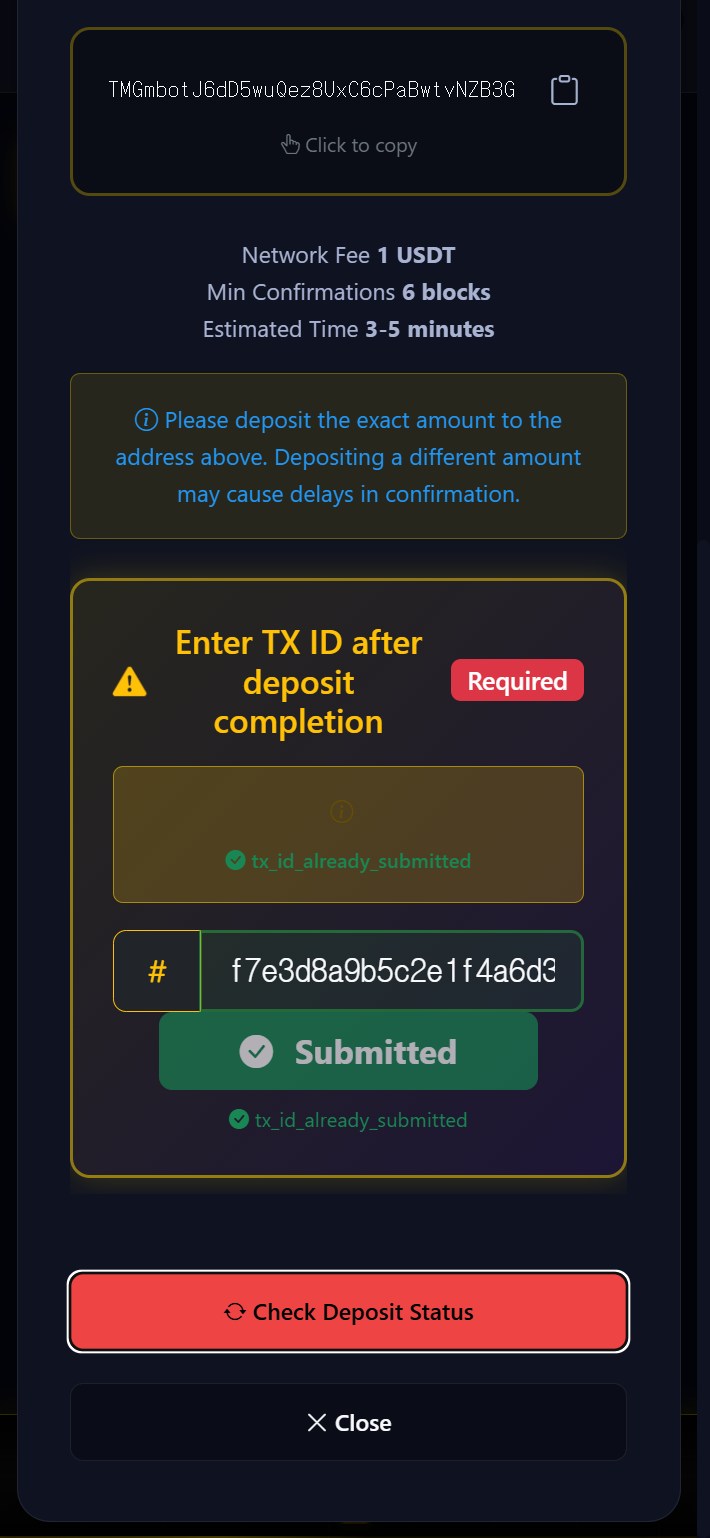
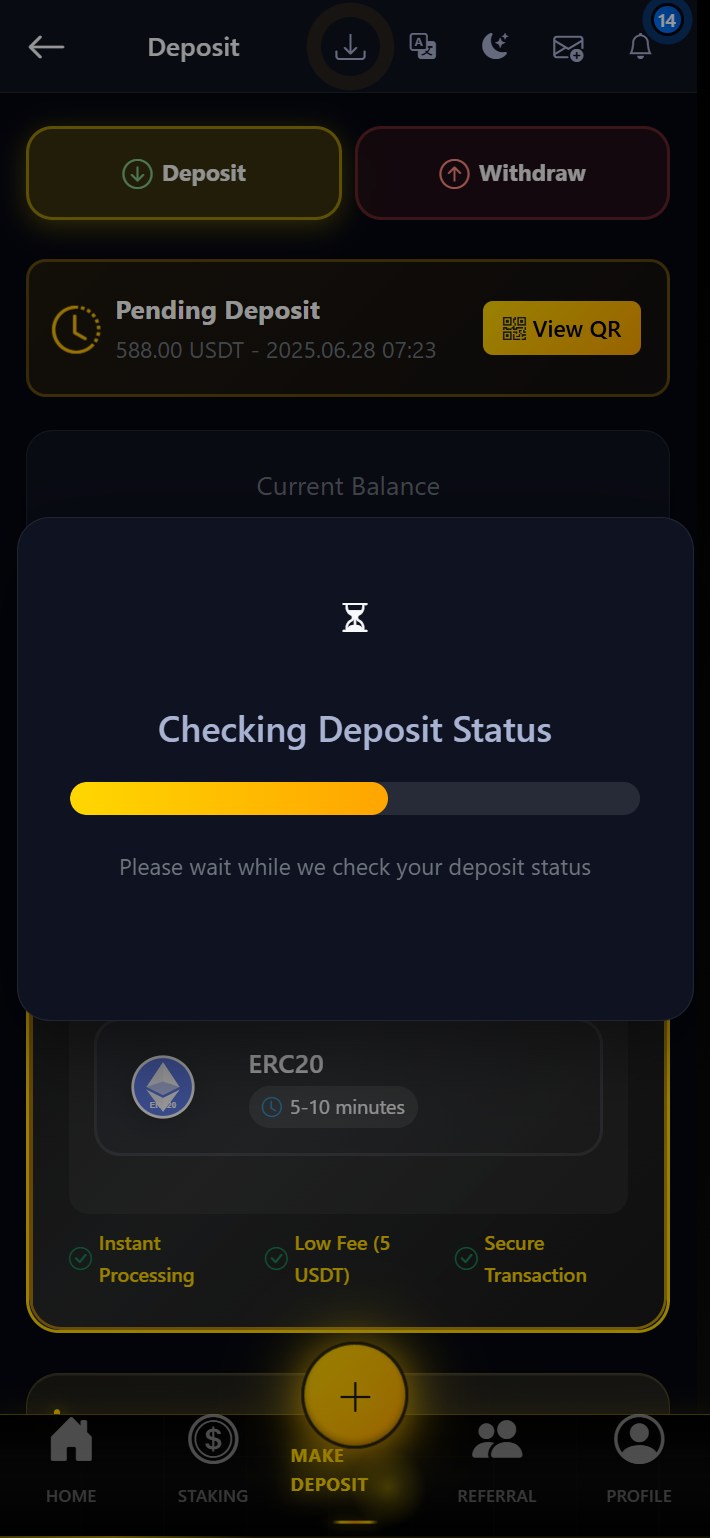
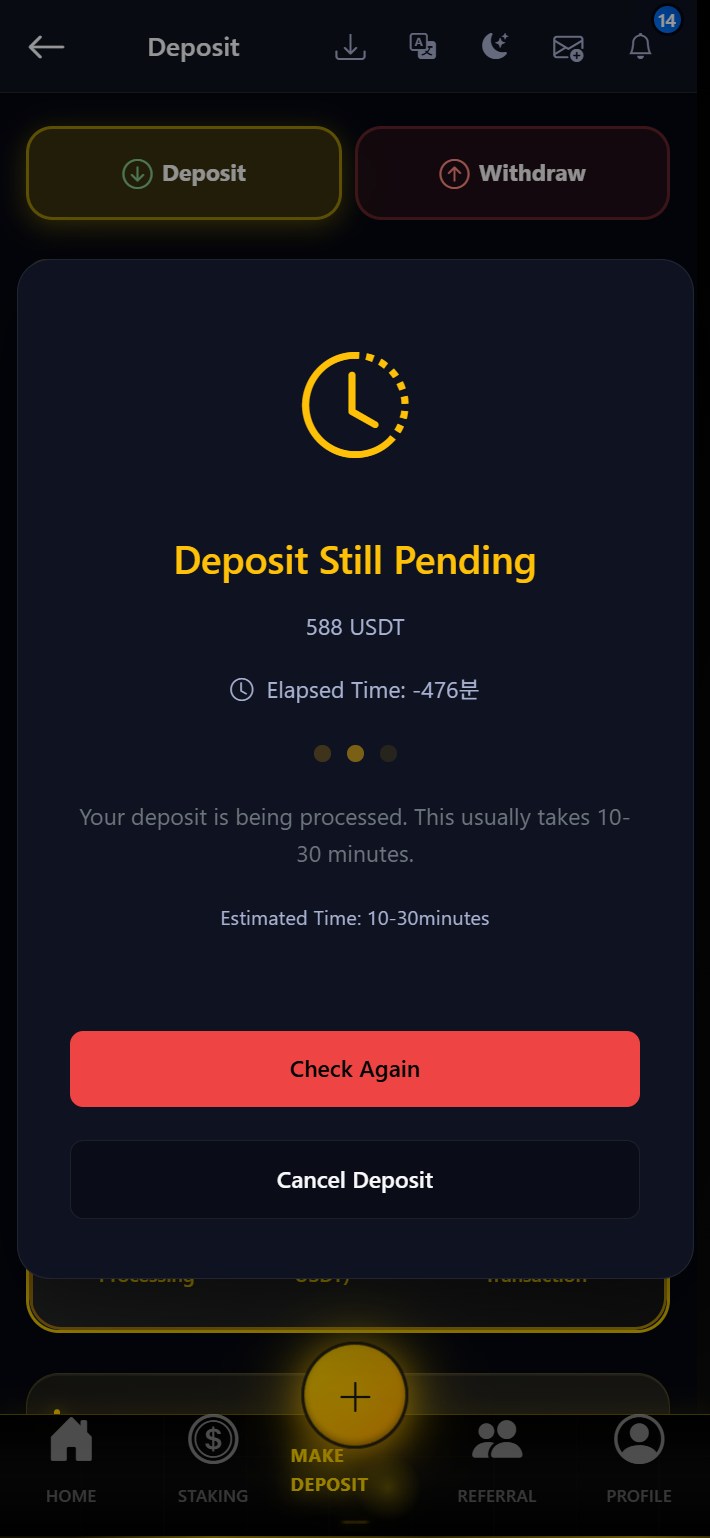
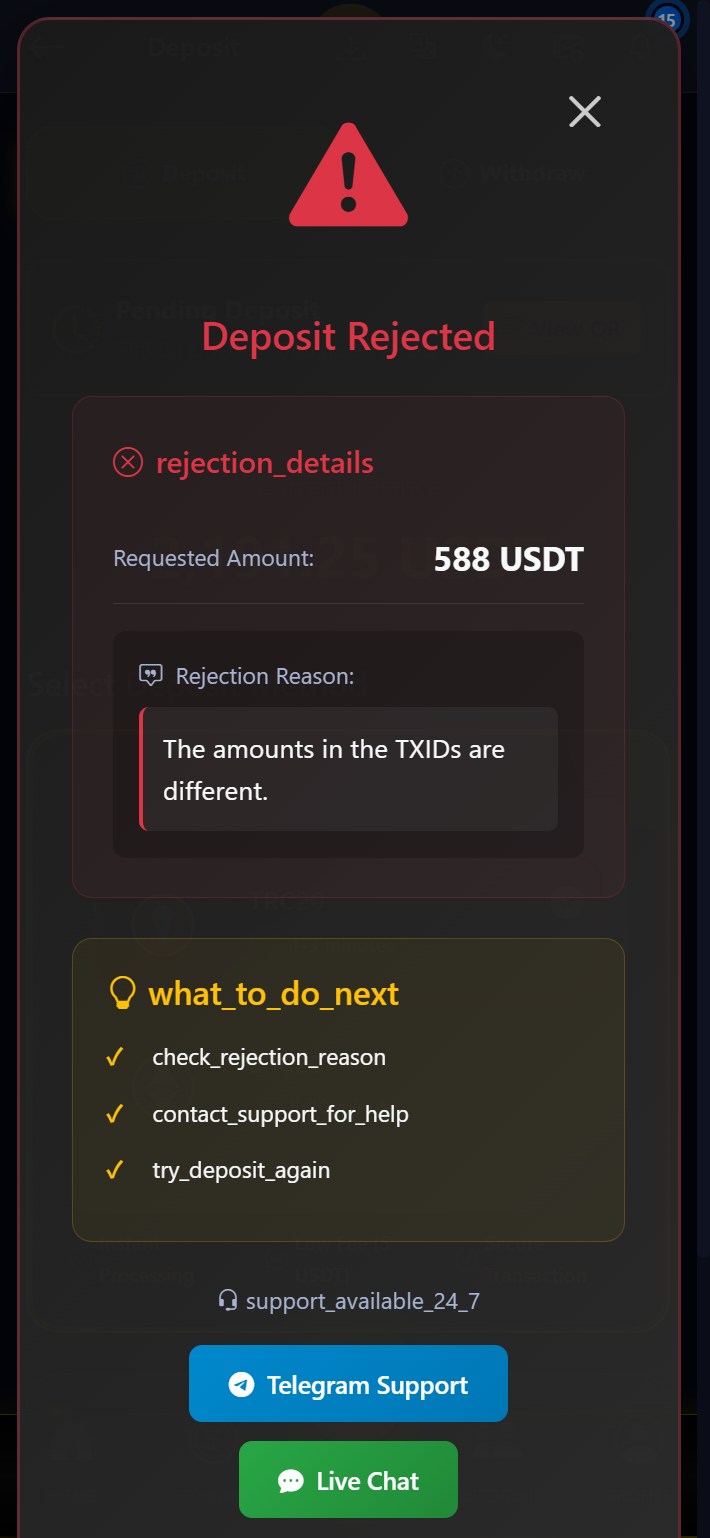
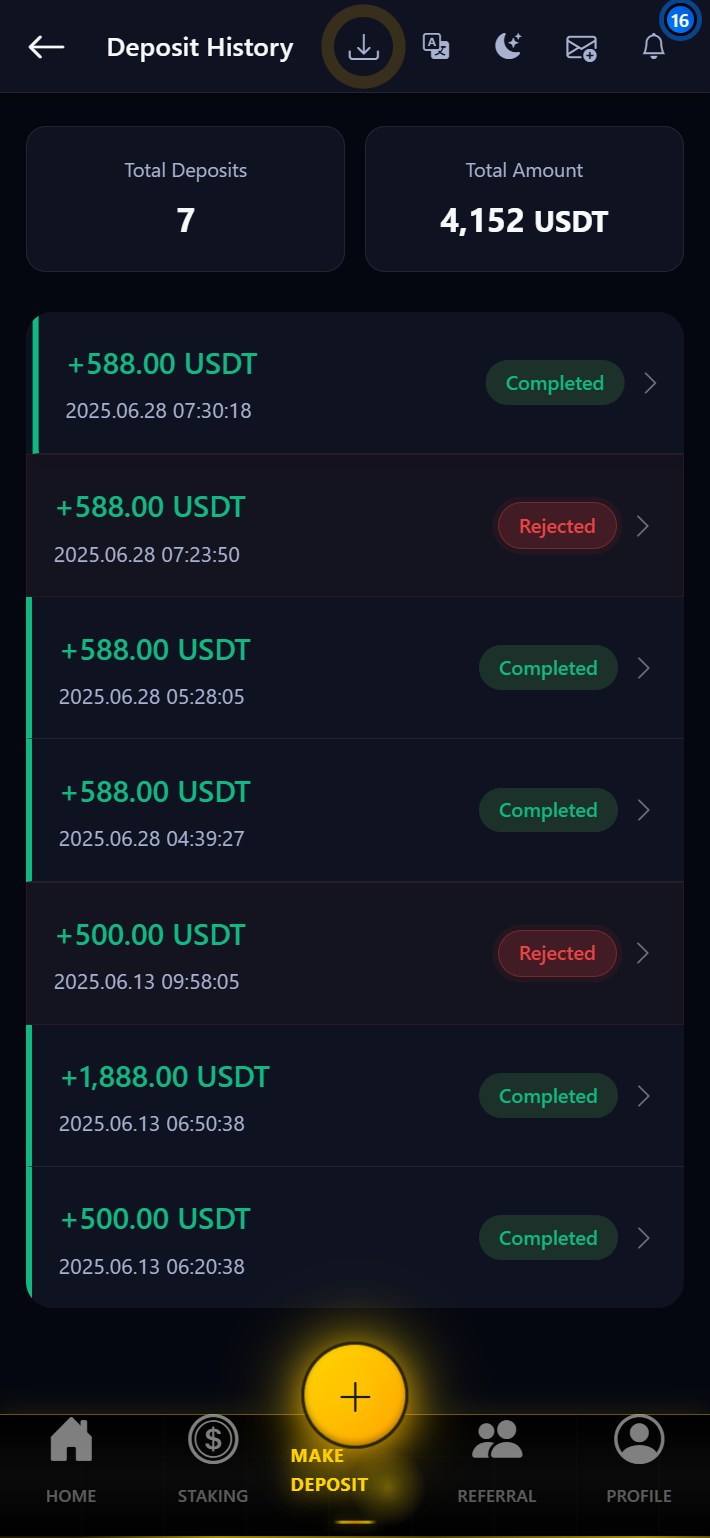
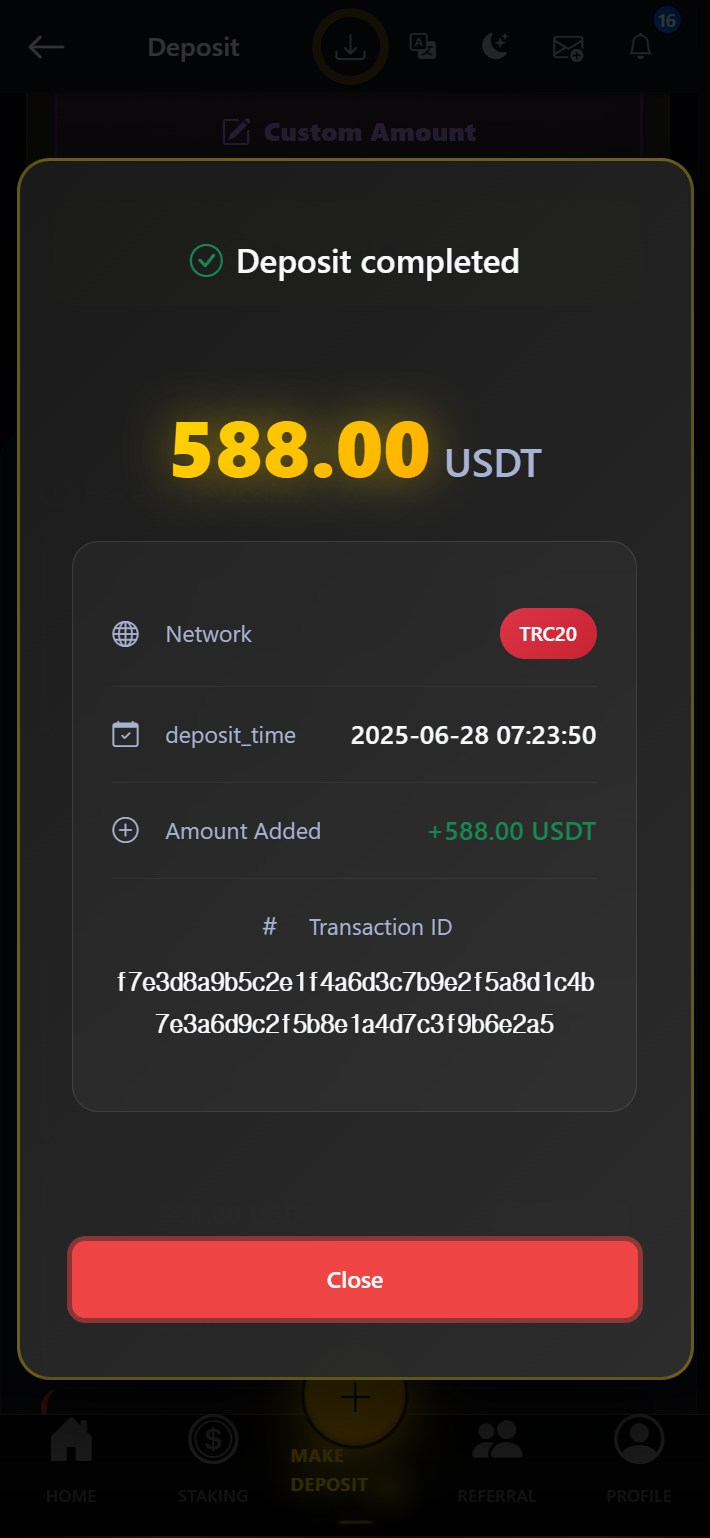
Submit Transaction ID
After sending USDT to the generated address, submit your transaction ID (TXID) for verification. This helps us process your deposit quickly and securely.
Detailed Steps:
- Send USDT from your wallet to the generated address
- Copy the transaction ID from your wallet
- Return to OpenInterest deposit page
- Paste TXID and click [Submit]
- Wait for confirmation (usually 1-15 minutes)
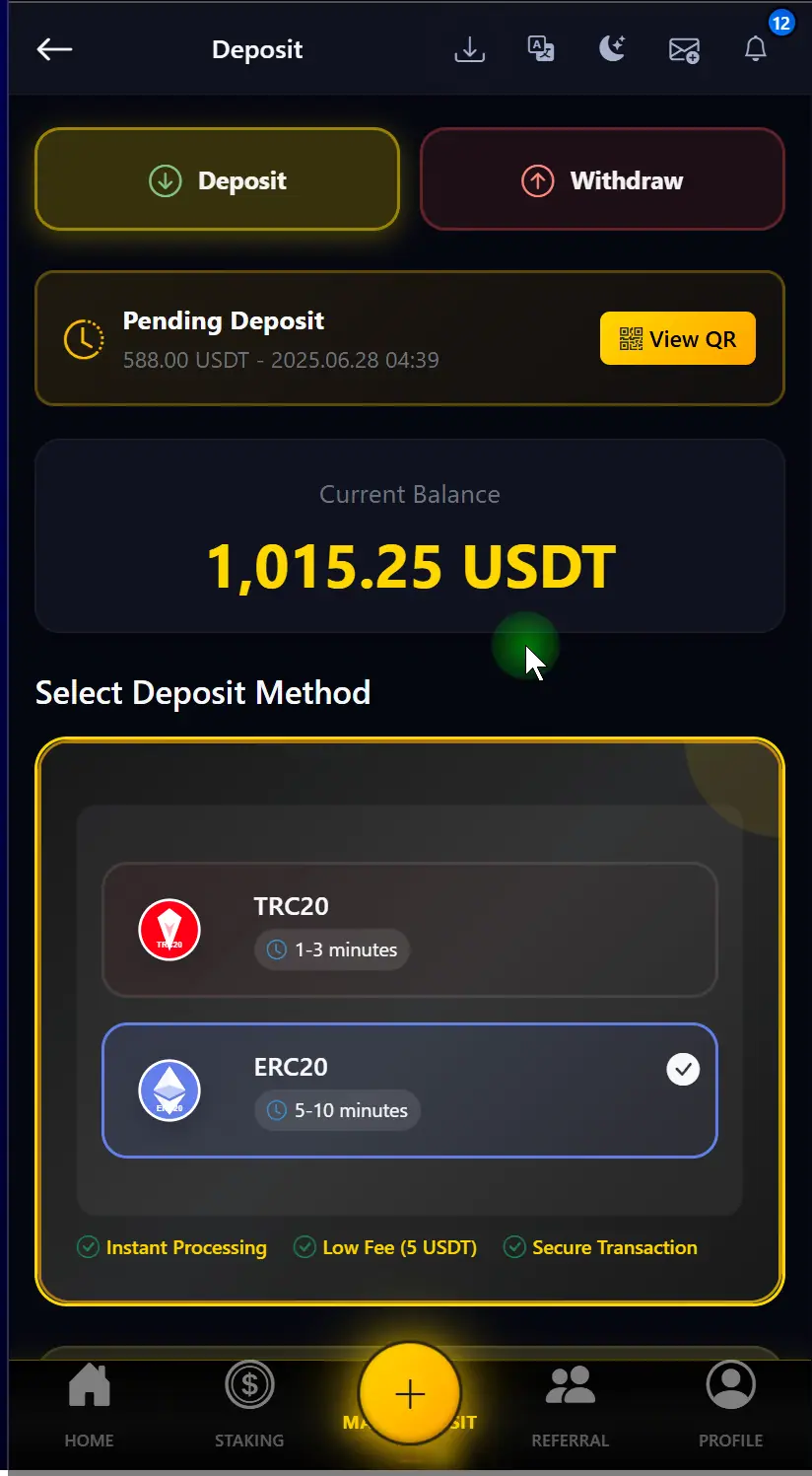
Deposit Security Tips
Double-check that you're sending to the correct network (TRC-20 or ERC-20). Wrong network = lost funds.
Always copy the address directly or scan the QR code. Never type addresses manually.
Only send USDT tokens. Other cryptocurrencies will not be credited and may be lost.
Allow 1-15 minutes for processing. Contact support if your deposit isn't reflected after 30 minutes.