4. Understanding Your Wallet
Master OpenInterest's asset management system
OpenInterest Wallet System 💰
OpenInterest operates with a dual wallet system for efficient asset management. This allows you to clearly distinguish between investment assets and available funds.
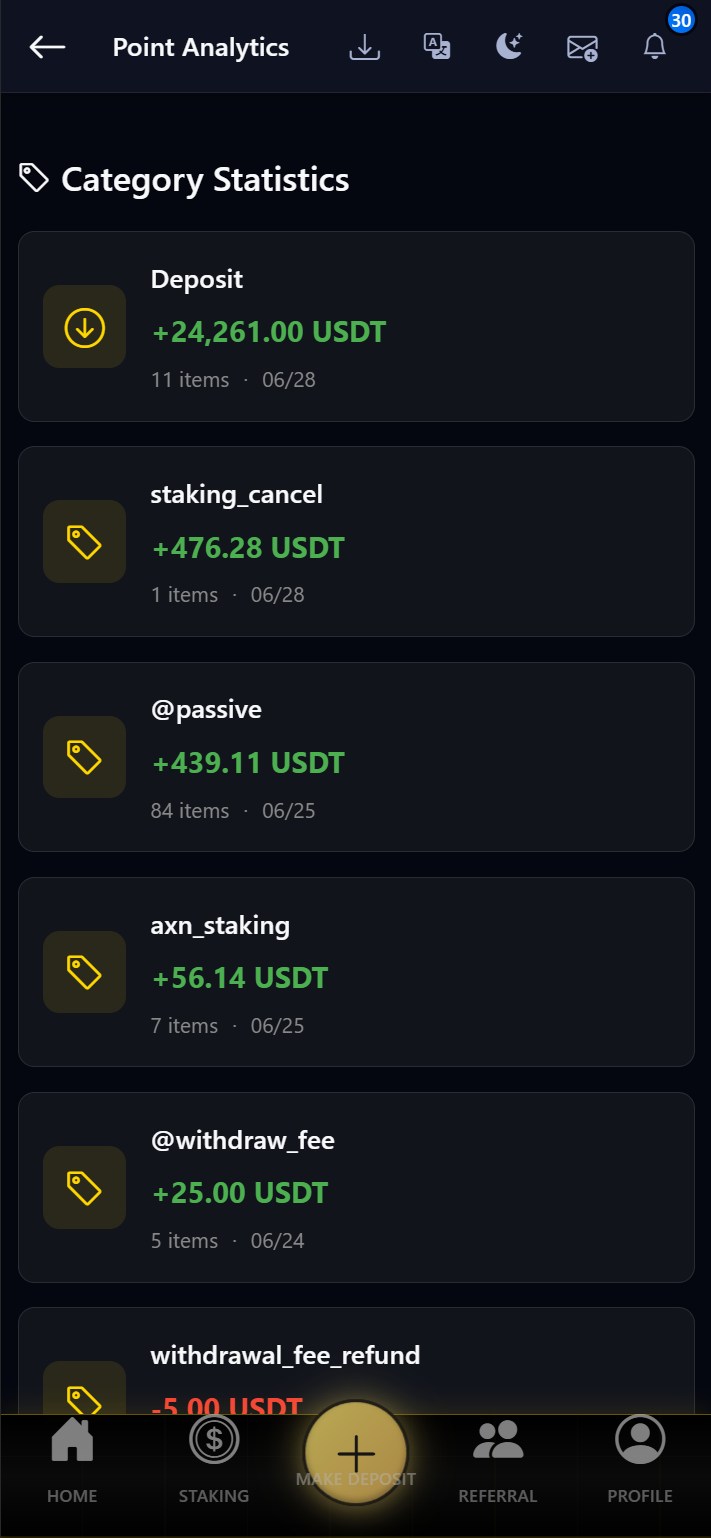
The OpenInterest wallet is divided into Available Balance and Staking Balance. Understanding the purpose and characteristics of each is crucial.
Wallet Types and Features 🏦
Available Balance
Definition
Freely available assets that can be used immediately.
Features
- Withdraw anytime
- Apply for staking
- Transfer and send
- Real-time balance check
Funding Sources
- External deposits
- Staking rewards
- Referral bonuses
- Matured staking principal
Staking Balance
Definition
Locked assets invested in staking contracts.
Features
- Locked during contract period
- Generating returns
- Early withdrawal fee applies
- Auto-release upon maturity
Status Changes
- Increases upon staking application
- Decreases upon maturity
- Auto-transfer to available balance
Staking balance cannot be used while generating investment returns. Keep necessary funds in your available balance.
Exploring the Wallet Page 📱
Accessing Wallet Page
Tap the [Wallet] icon in the APP2 bottom menu to access your wallet.

Checking Your Balances
View your available balance and staking balance at the top of the wallet page.
Available Balance
Immediately usable amount
Staking Balance
Amount currently invested
Viewing Transaction History
Check all deposit, withdrawal, and transaction history at the bottom of the wallet page.
Wallet Security Guidelines
Keep a minimum amount in your available balance to cover transaction fees.
Staking is a long-term investment. Only stake with funds you can afford to lock up.
Always double-check wallet addresses when making deposits or withdrawals.
Choose the correct TRC20/ERC20 network to avoid transaction failures.